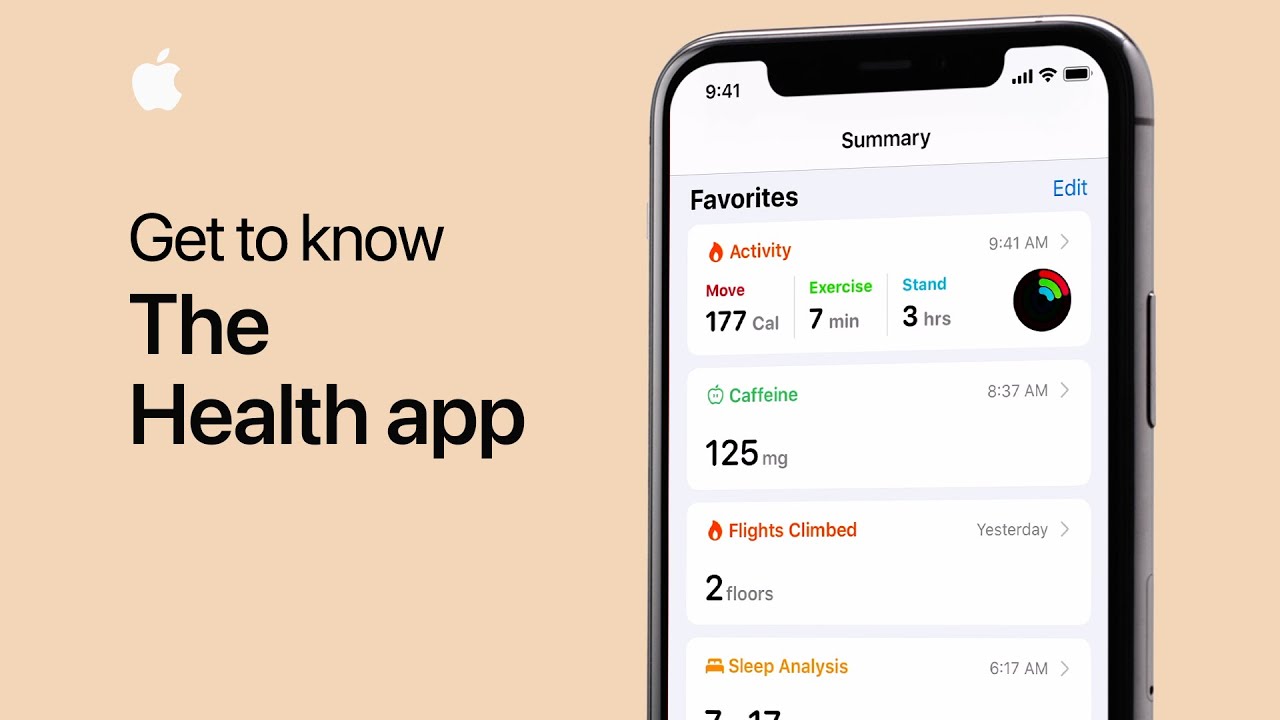The IOS Mail App
 The mail app comes with lots of improvement to help you tackle annoying emails and manage your inbox effectively. You can block an email from someone with the block sender option and emails from the person are sent to the trash can.
The mail app comes with lots of improvement to help you tackle annoying emails and manage your inbox effectively. You can block an email from someone with the block sender option and emails from the person are sent to the trash can.
The mute option allows you to mute noisy email threads by silencing all notifications across your apple devices. You can easily get notifications and a new reply menu for:
- Replies
- Move messages to the junk folder
- Mark unread messages
- And more
A new format bar was added above the keyboard for typing which includes options for:
- Formatting
- Attachments
- A scan tool
- Tools for adding photos and videos
Tools for text formatting are also included for:
- Fonts
- Colours
- Sizes
- Selection
- Strike through
- Alignment
- Numbered
- Bullet list
- Indent
- Out dent
- And more
Another new feature is system and imported fonts that are supported by iOS.
IOS Mail App More features:
- Flag messages with multi-colour
- Improved photo selector
- The auto complete feature has been updated
Safari
- It comes with an updated start page that feature:
- Favourite website
- Frequently visited website
- Recently visited website
- Display website based on browse history
- Link sent to you in messages
- Other Siri suggestions
The smart search field offers a new view menu that offers access to:
- Text size options
- Reader’s view and pre settings
With pre-setting you can adjust
- Camera
- Microphone
- Location access of sites
IOS Mail App
It controls:
- Desktop/Mobile view
- Reader’s view
- Enable content blockers for sites.

If you use Safari to upload a photo you can choose:
- Small
- Medium
- Large
- And real size option
Before uploading to reduce the image size if you wish.
Email a web page as a link or a PDF or reader’s view with the share sheet in safari not much improvement regarding privacy. You’ll get a warning from safari if your password is weak when signing up for a website account. The sync tab uses end to end encryption for safari history and iCloud sync tabs.
Face and Touch ID can be authenticated by allowing iCloud logins in safari.
Download Manager
Check the status of the files being downloaded and access the ones you’ve already downloaded with the new download manager. Drag and drop files from the interface into a file and download files in the background.
IOS Mail App – Files
The file app comes with major improvements with new capabilities to the iPhone and iPad for the first time you can access files stored on
- A USB drives
- SD Card
- SSD
- Hard drive
- SMB file server
In conclusion
It’s much easier to achieve more with less in the digital age. The main thing is to invest sometimes in acquiring the knowledge of how to become more productive investing the minimum amount of time.
This cutting edge device provides the benefit of effortless high performance and comfort, thanks to an outstanding innovation. The secret behind this stunning device is the amazing design which provides much functionality with effortless power. The device offers an amazing feeling of comfort and control.